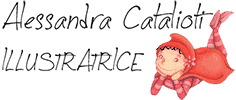- No products in the cart.
Cookie Policy
In order to improve your online experience on our website www.alessandracatalioti.com we inform you that we use cookies and this policy is intended to help you understand exactly how we use them and how to disable them if necessary.
What are cookies?
Cookies are unique identifiers, generally made up of small strings of text or code. As a rule, cookies are stored on your device or browser and send certain information to the party that sent the cookie. When we talk about cookies, we are actually referring to a wider range of technologies than just cookies, including web beacons, clear gifs, pixels and other similar technologies. When we talk about proprietary cookies, we mean the cookies sent by the site. When we talk about third-party cookies, we mean cookies set by third parties.
How are cookies used?
How are cookies used? Some cookies are used to perform computer authentication, session tracking and store specific information about users accessing a web page. These so-called technical cookies are often useful because they can make browsing and using the web faster and more efficient. A particular type of cookie, called analytics, is then used by website operators to collect information, in aggregate form, on the number of users and how they visit the site itself, and thus process general statistics on the service and its use.
What types of cookies are used on the Site?
Our Site mainly uses the following four types of cookies:
1. Operationally necessary cookies: These cookies are essential for the operation of our site. They allow you to browse and use our site. If you disable these cookies, the site will not work properly.
2. Performance Cookies: These cookies collect information on how visitors use the Site and monitor site performance. For example, performance cookies tell us which pages are popular, monitor traffic to our Site and compile analytical information anonymously. Performance cookies can also be used to identify and correct operational problems with the Site.
3. Functional cookies: These cookies are used to recognize and remember your preferences. For example, functional cookies may use information, such as your location, to ensure that you access a version of our site specific to your city or region.We have no control over or access to third party advertising cookies or the information contained therein. . Third parties manage all information they collect through the cookies they place in accordance with their privacy policies.
| Cookie | Type | Duration | Description |
|---|---|---|---|
| Acceptance of Cookie Policy (not necessary) | persistent | 1 year | These cookies are used to display information about the use of cookies. They do not register any personally identifiable information. |
| Acceptance of Cookie type | persistent | 1 year | These cookies are used to display information about the use of cookies. They do not register any personally identifiable information. |
| Consent to cookies | persistent | 1 year | These cookies are used to display information about the use of cookies. They do not register any personally identifiable information. |
| Cookie Policy | persistent | 1 year | These cookies are used to display information about the use of cookies. They do not register any personally identifiable information. |
| Facebook Pixel | Advertising | 3 months | Cookie used by Facebook to provide a range of advertising products, such as real-time offers from third-party advertisers. |
| Google Analytics | third party | 2 years | Cookie used to register a unique ID which is used to generate statistical data on the use of the Website by the visitor. |
| Google Tag Manager | session | Cookie used by Google Analytics to limit the amount of data recorded by Google on websites with high traffic volumes | |
| Languages preferences | persistent | 1 years | This cookie stores the language preference chosen by the user |
How can I control cookies?
You can disable third-party personalised advertising cookies. For more information or to disable the use of such third-party personalised advertising cookies in the EU, please visit www.youronlinechoices.eu. If you are located in the United States, please visit http://www.aboutads.info/choices.
How else can I avoid cookies? You can avoid certain cookies by configuring your browser settings or by directly deactivating the party that manages and controls cookies. Check your browser settings for more detailed information.
All browsers contain the option Delete browsing data in the Tools menu. Use this option to delete cookies and other site and plug-in data, including data stored on your device by Adobe Flash Player (commonly known as Flash cookies).
Chrome
- Run the Chrome Browser
- Click on the menu on the browser toolbar next to the url entry window for navigation
- Select Settings
- Click on Show Advanced Settings
- In the “Privacy” section click on the “Content settings” button
- In the “Cookies” section you can change the following cookie settings:
- Allow data to be saved locally
- Change local data only until the browser is closed
- Prevent sites from setting cookies
- Block third-party cookies and site data
- Handling exceptions for certain websites
- Delete one or all cookies
For more information visit the dedicated page: Chrome
Mozilla Firefox
- Run the Mozilla Firefox browser
- Click on the menu on the browser toolbar next to the url entry window for navigation.
- Select Options
- Select the Privacy panel
- Click on Show Advanced Settings
- In the “Privacy” section click on the “Content settings” button
- In the “Tracking” section you can change the following cookie settings:
- Require sites not to make any tracking
- Notify sites of willingness to be tracked
- Do not communicate any preference regarding the tracking of personal data
- From the “History” section it is possible:
- By enabling ‘Use custom settings’ select to accept third-party cookies (always, from the most visited sites or never) and to keep them for a specified period (until they expire, when you close Firefox or ask for them each time)
For more information visit the dedicated page: Firefox
Internet Explorer
- Run the Internet Explorer browser
- Click on the Tools button and choose Internet Options
- Click on the Privacy tab and in the Settings section change the slider to the desired cookie action:
- Block all cookies
- Allow all cookies
- Selecting sites to get cookies from: move the cursor to a midpoint so that you do not block or allow all cookies, then click Sites, in the Website Address box enter a website and then click Block or Allow
For more information visit the dedicated page: Internet Explorer
Safari 6
- Run the Safari Browser
- Click on Safari, select Preferences and click on Privacy
- In the Block Cookies section specify how Safari should accept cookies from websites
- To see which sites have stored cookies click on Details
For more information visit the dedicated page: Safari
Safari iOS (mobile devices)
- Running the iOS Safari Browser
- Tap on Settings and then Safari
- Tap on Block Cookies and choose between the options: “Never”, “Third-party and advertisers” or “Always”
- To clear all cookies stored by Safari, tap on Settings, then Safari, then Delete Cookies and Data
For more information visit the dedicated page: iOS
How to disable cookies from third-party services
Another function present in the most recent browsers (e.g. Internet Explorer, Chrome, Firefox, Safari) is the incognito mode. You can browse in incognito mode when to prevent website visits or downloads from being recorded in your browsing and download histories. With the incognito browsing mode All created cookies are deleted after closing all the incognito browsing windows.
Where can I find more information about cookies and third-party cookies?
- Garante Privacy: http://www.garanteprivacy.it/web/guest/home/docweb/-/docweb-display/docweb/2145979
- All About Cookies (Organizzazione indipendente): http://www.allaboutcookies.org/
- Your Online Choices: http://youronlinechoices.eu/
- Google: http://www.google.com/policies/privacy/